- Editor
- 如何在ApiHug IDEA插件中使用快捷键和Live Templates
Editor
如何在ApiHug IDEA插件中使用快捷键和Live Templates
ApiHug IDEA插件中使用快捷键和Live Templates加快你编辑速度
⚠️请及时更新您的IDEA插件保持先进⚠️
💝 官方插件: ApiHug - API design Copilot

快捷键
自ApiHug 插件: 0.2.7
先决条件
- 必须是
proto类型文件; - 必须有ApiHug 标识扩展
option, 比如:option (hope.domain.kind) = IDL标识为IDL类型文件(定义API);
由于各个版本IDEA(包括个人调整配置)快捷键被占用不一样,如快捷键失效,您可右击菜单选项调出:
| 快捷键 | 备注 | 提示 | 支持类型 |
|---|---|---|---|
ctl + alt +shift + M | 添加 Message | M for Message | BEAN |
ctl + alt +shift + F | 添加 Field | F for Field | BEAN |
ctl + alt +shift + K | 添加 Field(Reference) | K for ? | BEAN |
ctl + alt +shift + U | 添加 Enum | U for Unique constant | ENUM |
ctl + alt +shift + A | 添加 Enum Field | A for ? | ENUM |
ctl + alt +shift + X | 添加 Error | X for X - wrong | ERROR |
ctl + alt +shift + Z | 添加 Error Field | Z for ? | ERROR |
ctl + alt +shift + R | 添加 Service | R for Resource | IDL |
ctl + alt +shift + P | 添加 Path | P for Path | IDL |
ctl + alt +shift + Y | 添加 Entity | Y for Yummy 😋? | ENTITY |
ctl + alt +shift + O | 添加 Entity Field | O for ? | ENTITY |
亦可参考 Editor Assistant
Live Template
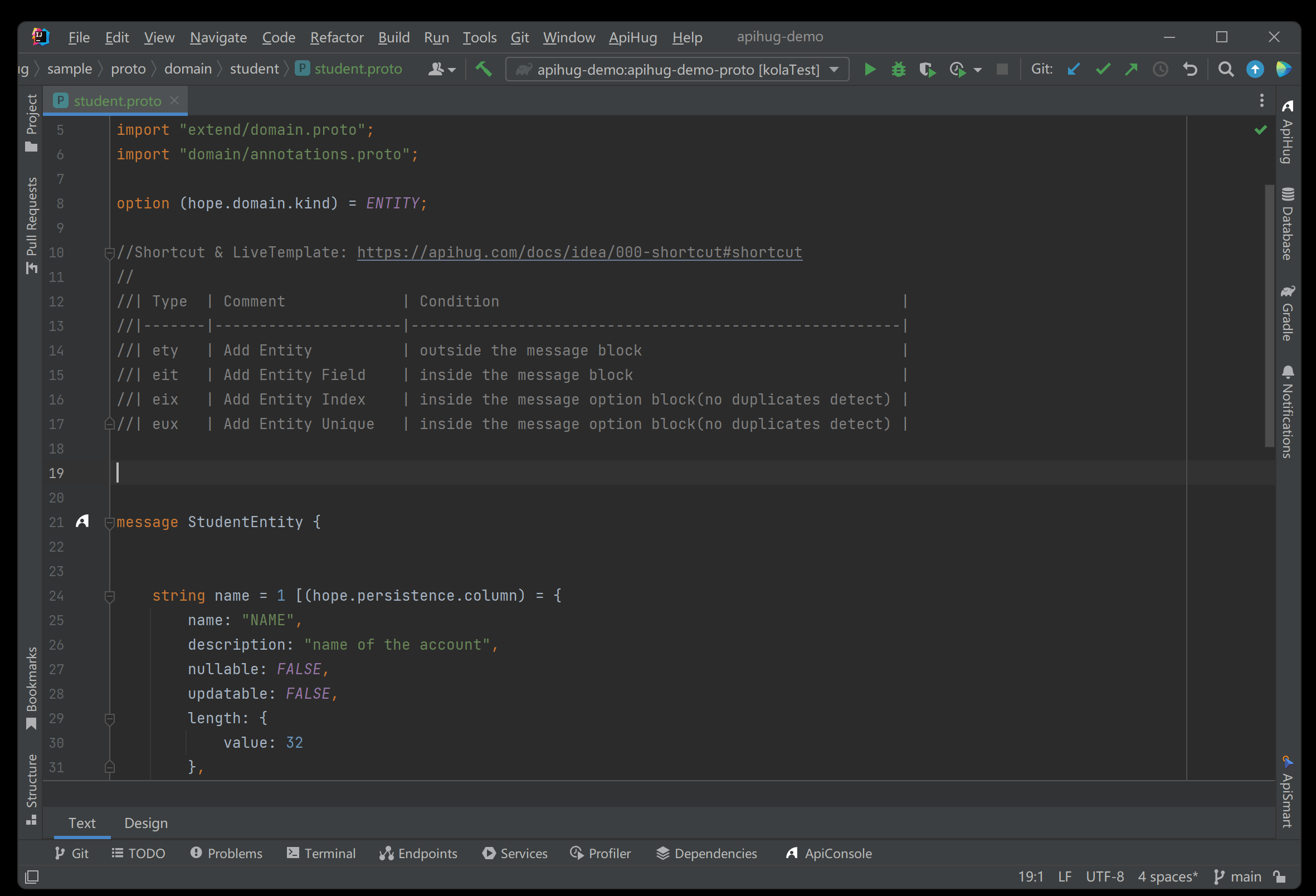
自ApiHug 插件: 0.4.4 - 2024-06-14
Settings > Editor > Live Templates在ApiHug目录下,你可以查看预定义模版;- 快捷键
CTL + J将调出上下文可选模版列表,或者: - 直接输入; 编辑器会自动提示的(和语法上下文提示稍不同,前面的ICON不一样);
| 类型 | 备注 | 条件 | 文件类型 |
|---|---|---|---|
bean | 添加 Bean | outside the message block | BEAN |
beef | 添加 Bean Field | inside the message block | BEAN |
svc | 添加 Service | outside the service block | IDL |
path | 添加 Path | inside the service block | IDL |
pas | 添加 Parameters | inside the method option block(no duplicates detect) | IDL |
pa | 添加 Parameter | inside the method option block(no duplicates detect) | IDL |
auth | 添加 Auth | inside the method option block(no duplicates detect) | IDL |
auth2 | 添加 Auth(RBAC Base) | inside the method option block(no duplicates detect) | IDL |
cst | 添加 Enum | outside the enum block | ENUM |
cit | 添加 Enum Field | inside the enum block | ENUM |
err | 添加 Error | outside the error block | ERROR |
eit | 添加 Error Field | inside the error block | ERROR |
ety | 添加 Entity | outside the message block | ENTITY |
eit | 添加 Entity Field | inside the message block | ENTITY |
eix | 添加 Entity Index | inside the message option block(no duplicates detect) | ENTITY |
eux | 添加 Entity Unique | inside the message option block(no duplicates detect) | ENTITY |
参考 Jetbrains 官方: Live templates