- Editor
- 011 Api Test
Editor
011 Api Test
how to test api in ApiHug Api design Copilot.
- ApiHug Tool Window
- Switch to
Testtab - Find Api
- Save Test
- Switch to wider test editor panel
- Test script
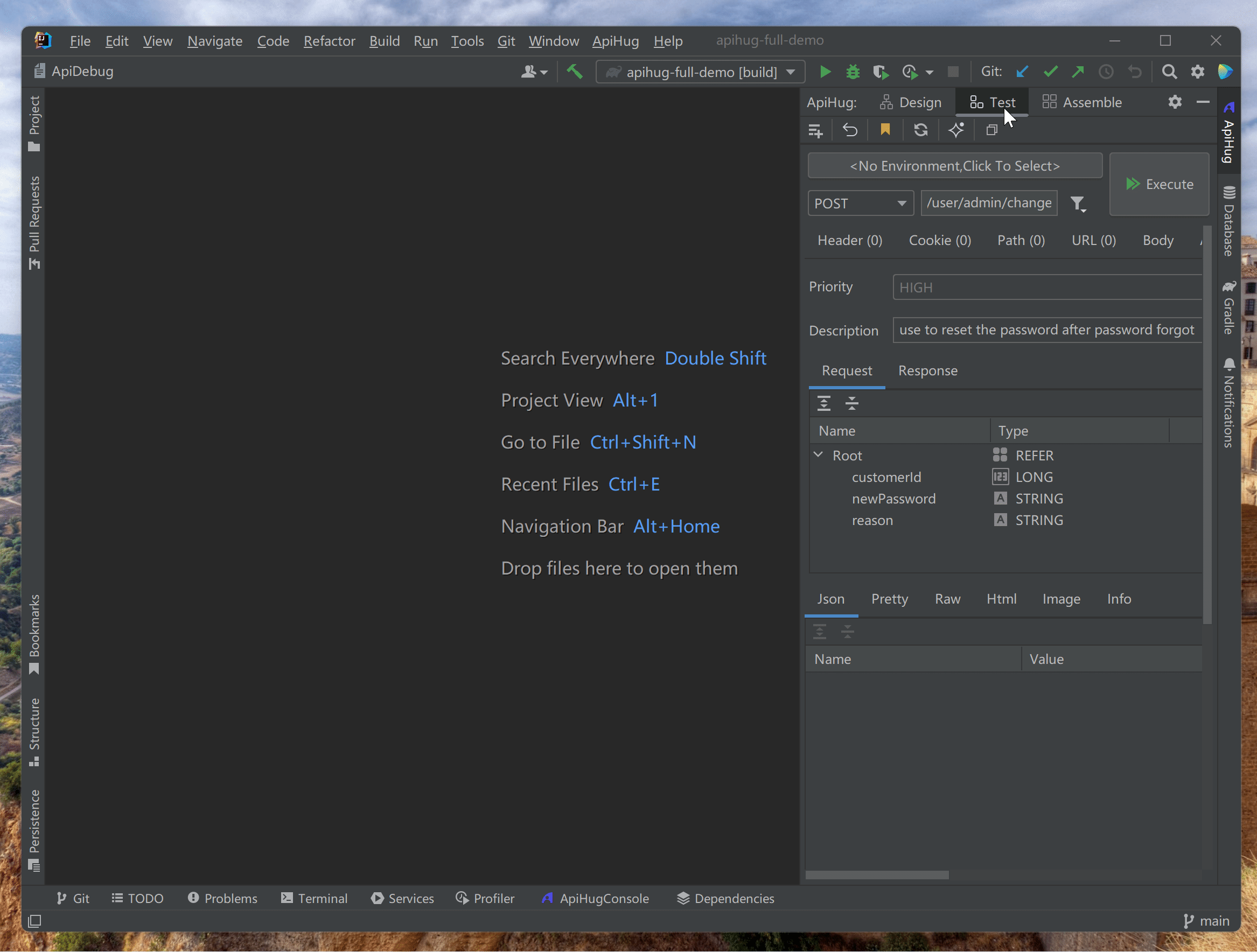
Test Script
- Script tab
- Generate the code template
- Open Edit Panel(or inline edit)
Priorchange request orPostchange response
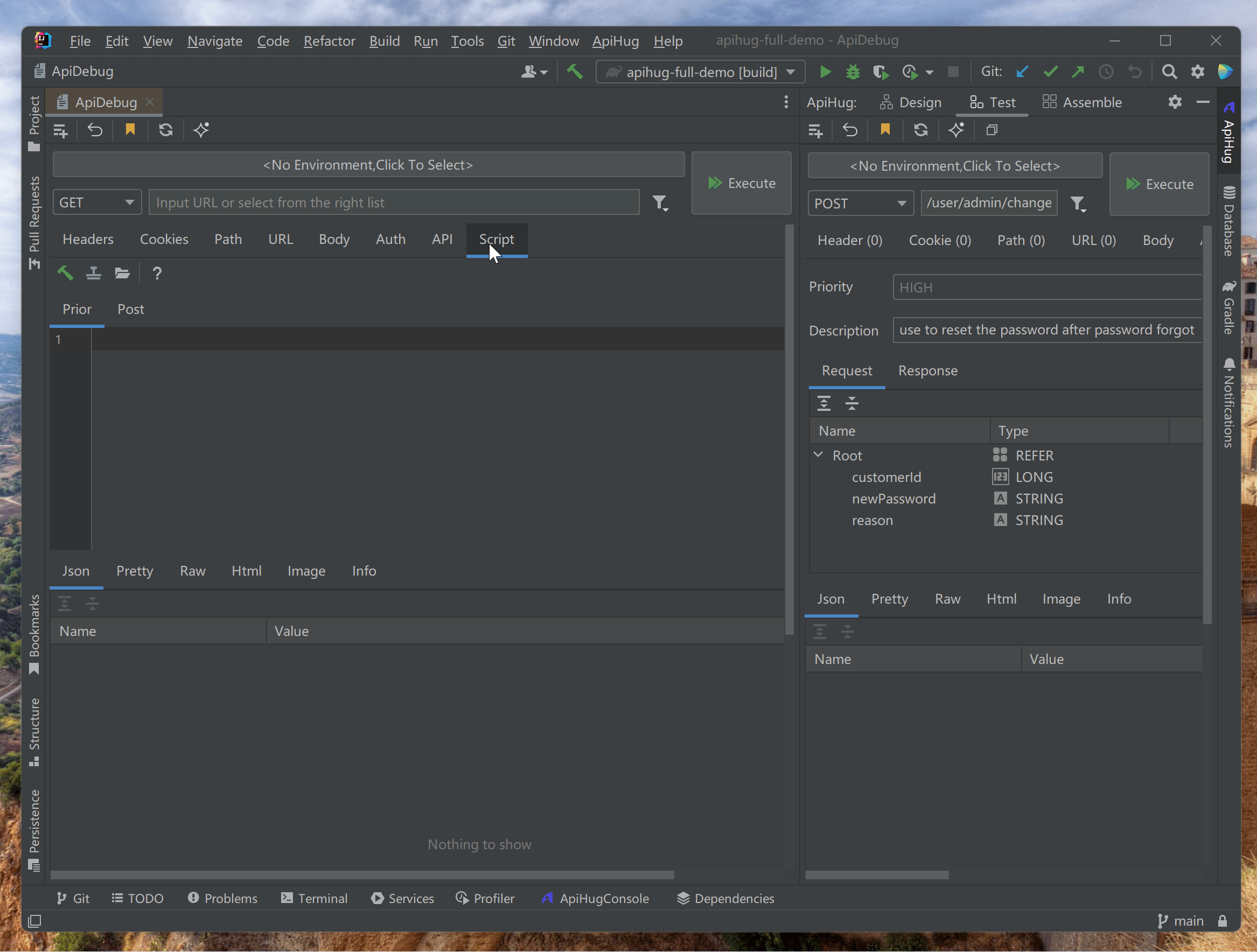
Test Environment
- Choice Environment
- Select Server
- Select Environment
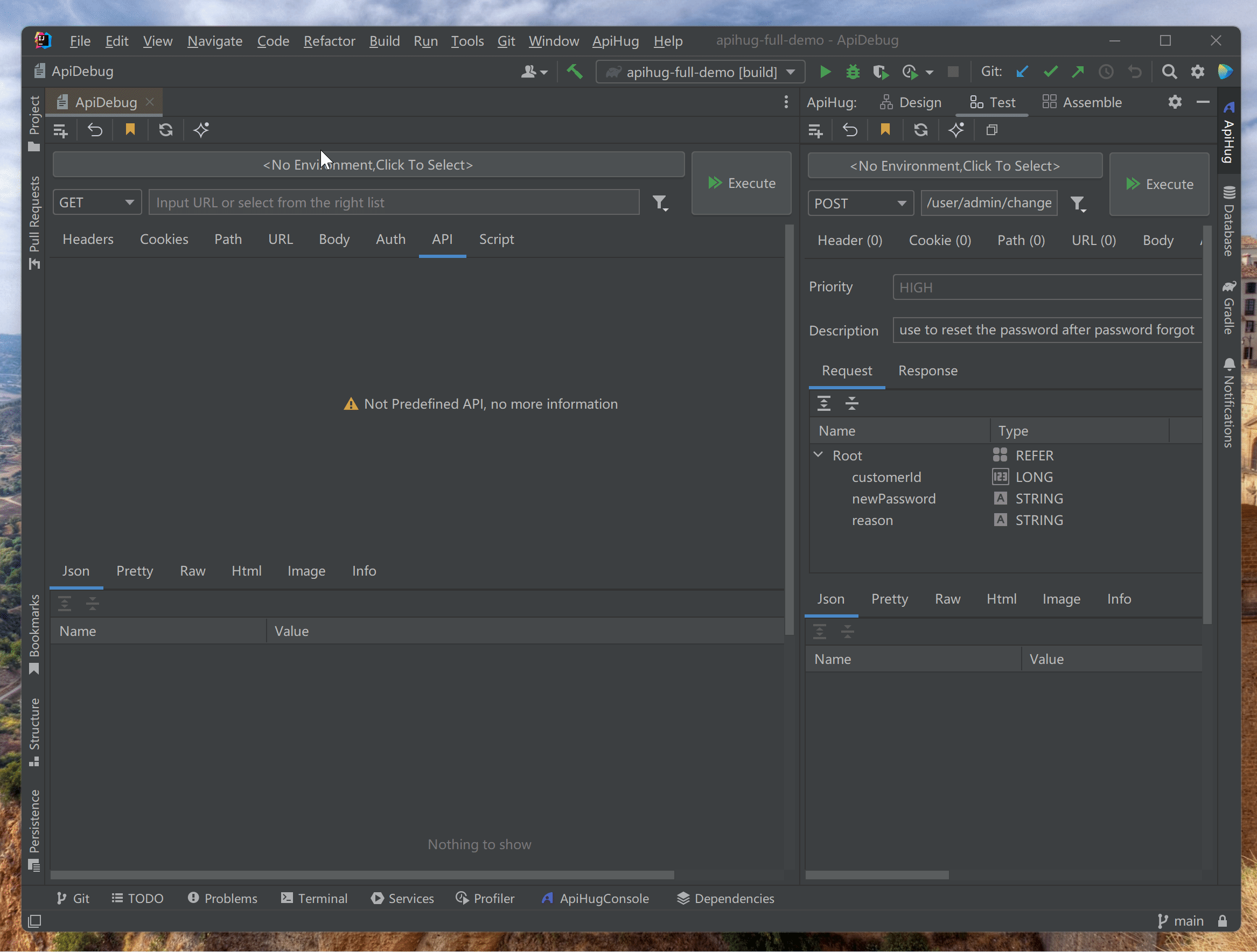
API Script Management
groovySyntax- Editor autocomplete
Priorrequest manipulate before send,Postresponse manipulae
Embedded Context
Common Part:
| Method | Description | Comment |
|---|---|---|
String getHeader(String key) | get header | both request/response |
List<String> getHeaders(String key) | get header as list | both request/response |
List<String> getHeaderKeys() | get header key list | both request/response |
Request
| Method | Description | Comment |
|---|---|---|
String getUrl() | Get URL | - |
void setUrl(String url) | Overwrite URL | - |
String getParameter(String name) | Get Parameter | If list only first return |
void setParameter(String name, String value) | Set Parameter | Overwrite exist |
void setParameters(Map<String, String> parameters) | Set Parameter Map | - |
void addParameter(String name, String value) | Add Parameter | - |
void removeParameter(String name) | Delete Parameter | - |
void setFormData(String name, String value) | Set Form Data | - |
void setHeader(String name, String value) | Set header | - |
void addHeader(String name, String value) | Add header | - |
void removeHeader(String name) | Remove header | - |
byte[] getRequestBody() | Get request body | - |
void setRequestBody(String payload) | Set request body | String |
void setRequestBody(byte[] payload) | Set request body | byte |
void setRequestBody(InputStream input) | Set request body | Stream |
Map<String, List<String>> getParameterMap() | Get all parameter | - |
List<String> getParameterValues(String name) | Get all parameter name | - |
void setCookie(String cookie) | Set cookie | - |
Response
| Method | Description | Comment |
|---|---|---|
String getResponseBody() | Get response body | String |
int getCode() | Get http code | - |
String getCookie(String name) | Get cookie by name | - |
String getCookie() | Get cookie | Entire cookie as String |
Logger
Debug log to IDEA console:
| Method | Description | Comment |
|---|---|---|
void clear() | clear | - |
void warn(final String message) | warn | - |
void info(final String message) | info | - |
void debug(final String message) | debug | - |
void error(final String message) | error | - |
Runtime context
It can be used to update the current runtime environment parameters or variables based on the returned information.
| Method | Description | Comment |
|---|---|---|
void updateGlobalVariable(String name, Object value) | Overwrite global variable | - |
void updateGlobalParameter(String name, Object value) | Overwrite global parameter | - |
void updateEnvVariable(String name, Object value) | Overwrite current env variable | - |
void updateEnvParameter(String name, Object value) | Overwrite current env parameter | - |
Sample Template
Pay attention for those tips:
- The
dummyobject is meant to assist you during the design phase. It will be automatically adjusted at runtime, so please do not touch it. // Place your logic hereindicates the starting point for your code.- It is necessary to perform a complete
gradle buildfor the project. Otherwise, the context may not be accessible, and code suggestions may not work properly. This is a one-time task. - Groovy syntax is similar to Java and generally interchangeable. It is also more concise, and there is no need to use semicolons(
;) at the end. - Use the context’s
loggerto output information instead of usingSystem.out.
Prior Script
Context included:
request, original requestlogger, logger to track the output
import hope.common.script.HTTPRequest
import hope.common.script.LoggerAdapter
/************************************************************************
* 1. Do not touch code below, it will be injected at runtime
* 2. Fellow the groovy syntax, Java syntax almost can work
************************************************************************/
HTTPRequest request = HTTPRequest.DUMMY
LoggerAdapter logger = LoggerAdapter.DUMMY
/*************************************************************************/
// Place your logic here
headerKey = request.getHeader("key");
if (headerKey != null) {
logger.warn("we has header value $headerKey")
} else {
logger.warn("we has no header value set")
}
//request.setHeader("key","value");
Post Script
Context included:
response, response objectlogger, logger to track outputruntime, interface to update runtime environment
import hope.common.script.HTTPResponse
import hope.common.script.LoggerAdapter
import hope.common.script.RuntimeContext
/************************************************************************
* 1. Do not touch code below, it will be injected at runtime
* 2. Fellow the groovy syntax, Java syntax almost can work
************************************************************************/
HTTPResponse response = HTTPResponse.DUMMY
LoggerAdapter logger = LoggerAdapter.DUMMY
RuntimeContext runtime = RuntimeContext.DUMMY
/*************************************************************************/
// Place your logic here
response.getHeader("key");