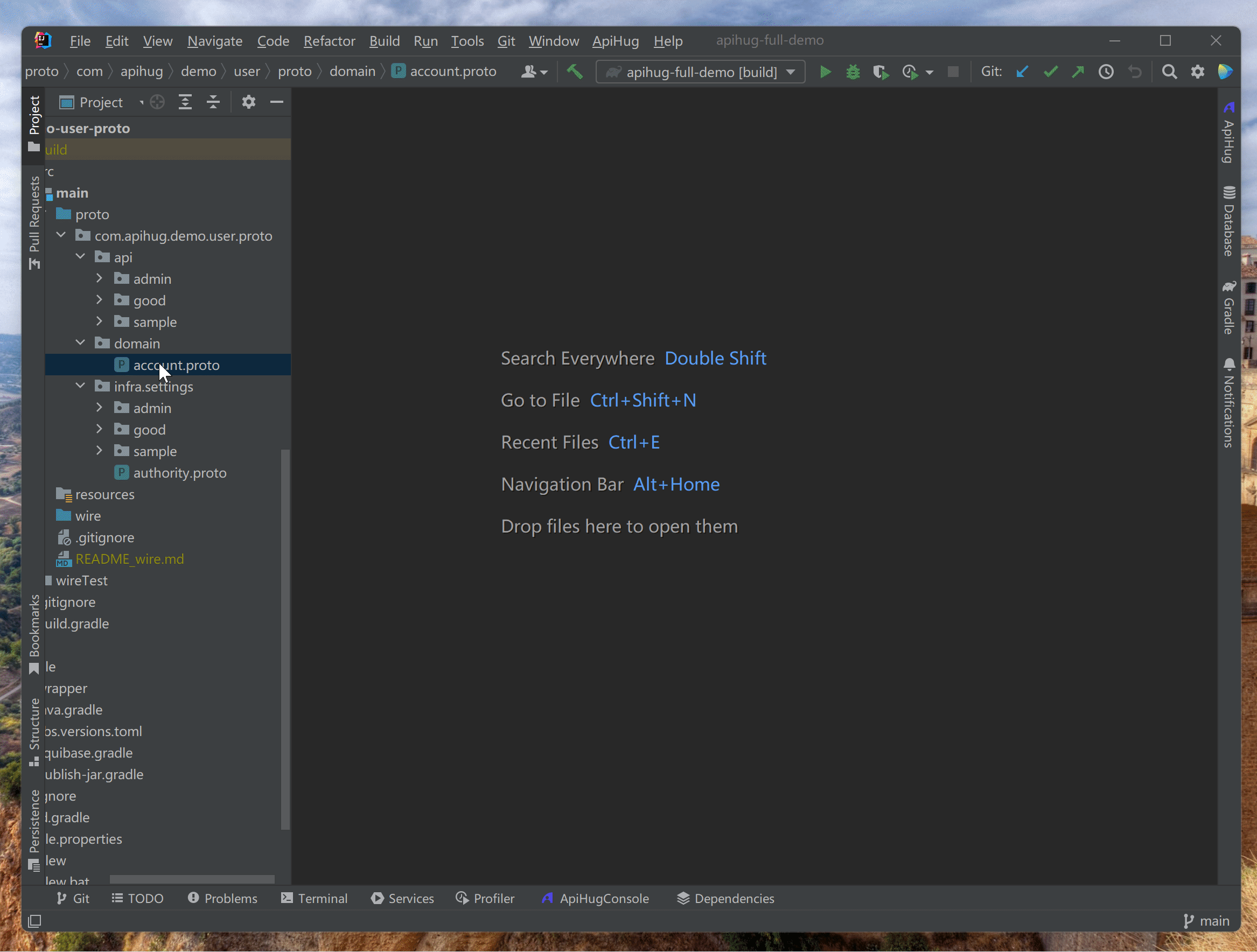- Editor
- 015 Editor Assistant
Editor
015 Editor Assistant
Menu context to help edit easier.
How to use the edit context menu to code smarter and quicker by ApiHug Api design Copilot
Also refer to the Shortcuts
Add File
- Select
protomodule’ssrc>main>proto - Right click
- Select
Add Proto File - Select right type proto file
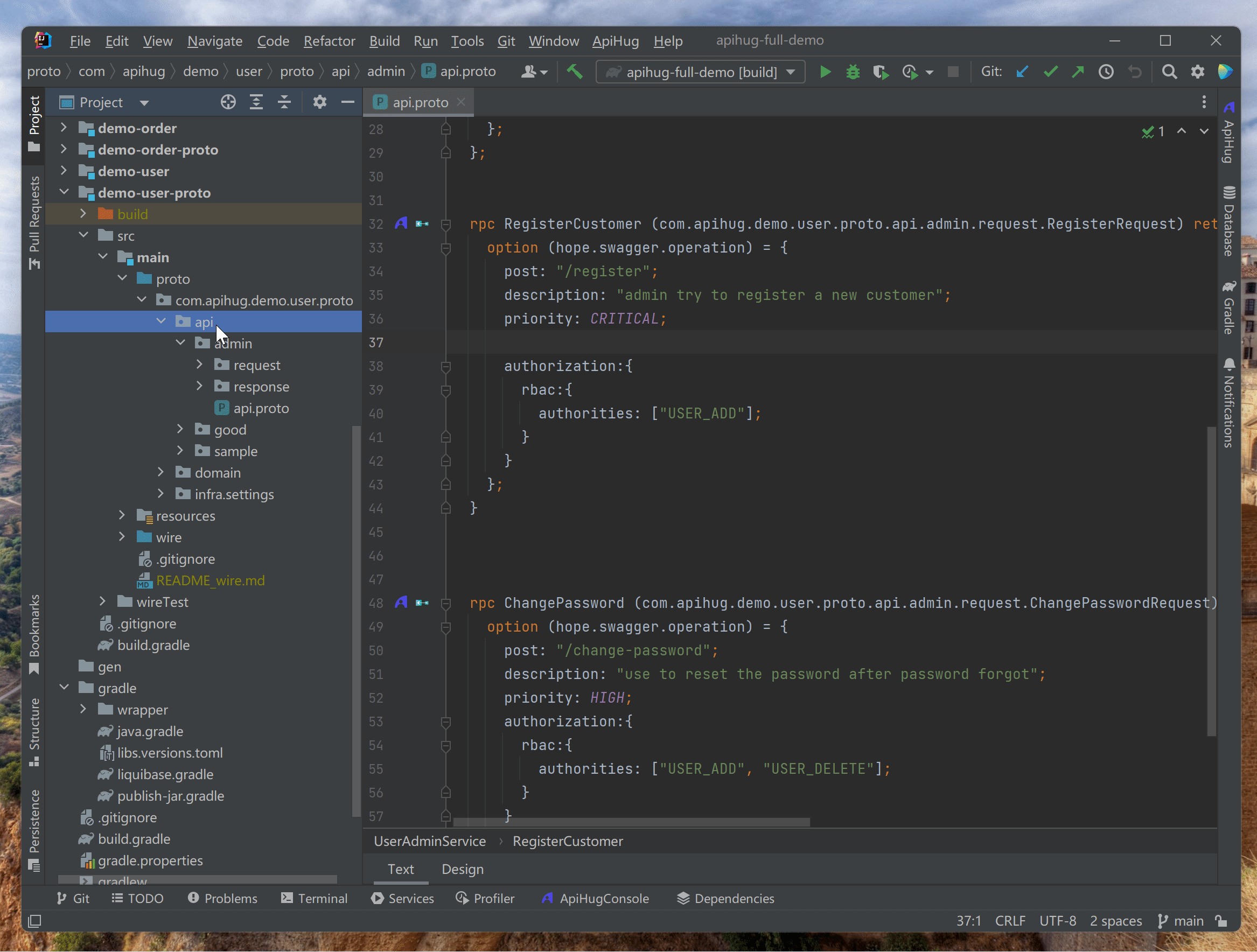
Edit Message
- Select
option (hope.domain.kind) = BEAN;kind proto file - right click(shortcut), show up
ApiHugmenu context Add Message: Add a new MessageAdd Field: Add a primitive type fieldAdd Field(Reference): Add field reference to another proto object(Message/Enum)
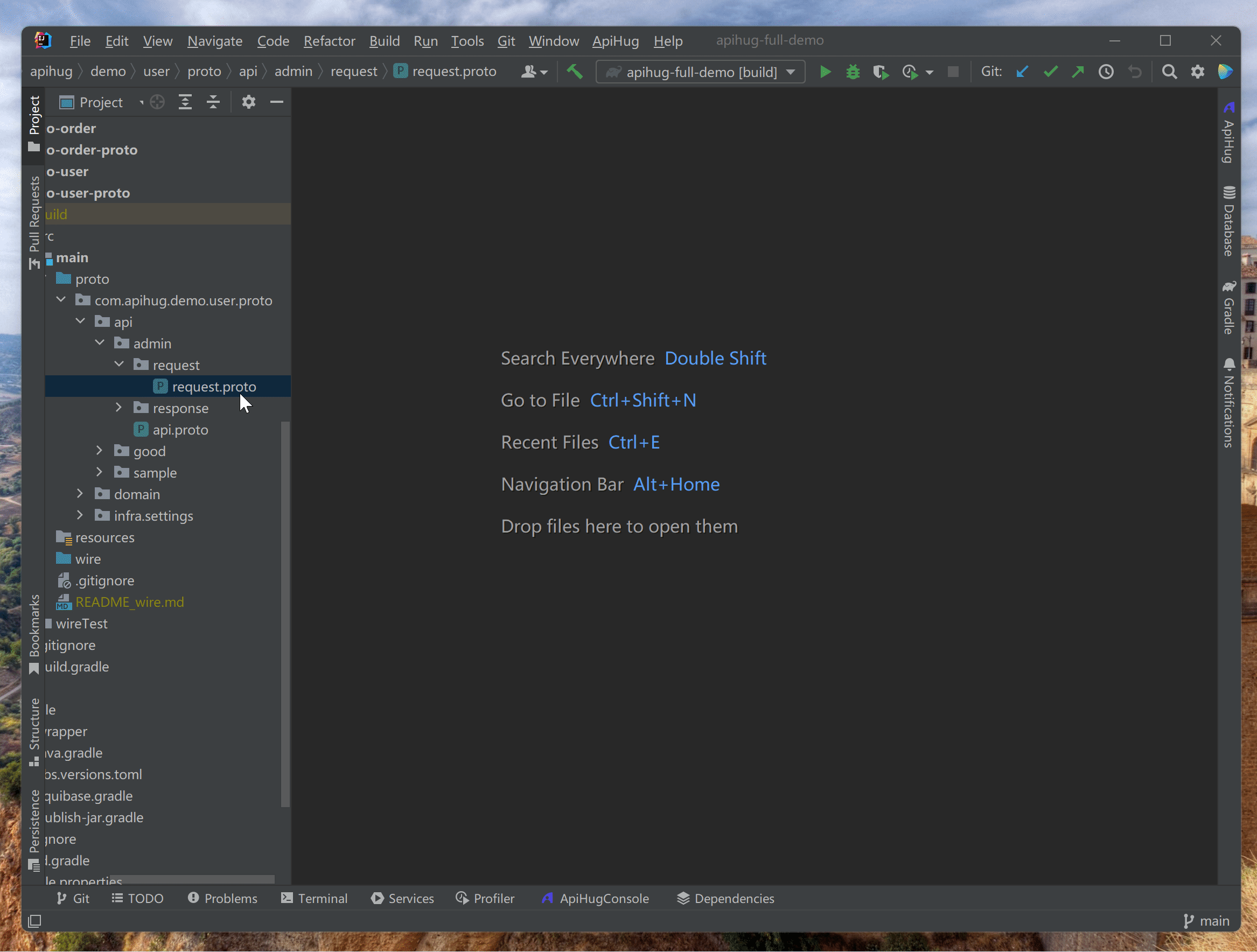
Edit Service
- Select
option (hope.domain.kind) = IDL;kind proto file - right click(shortcut), show up
ApiHugmenu context Add Service: Add a new ServiceAdd Method: Add a new method to Service
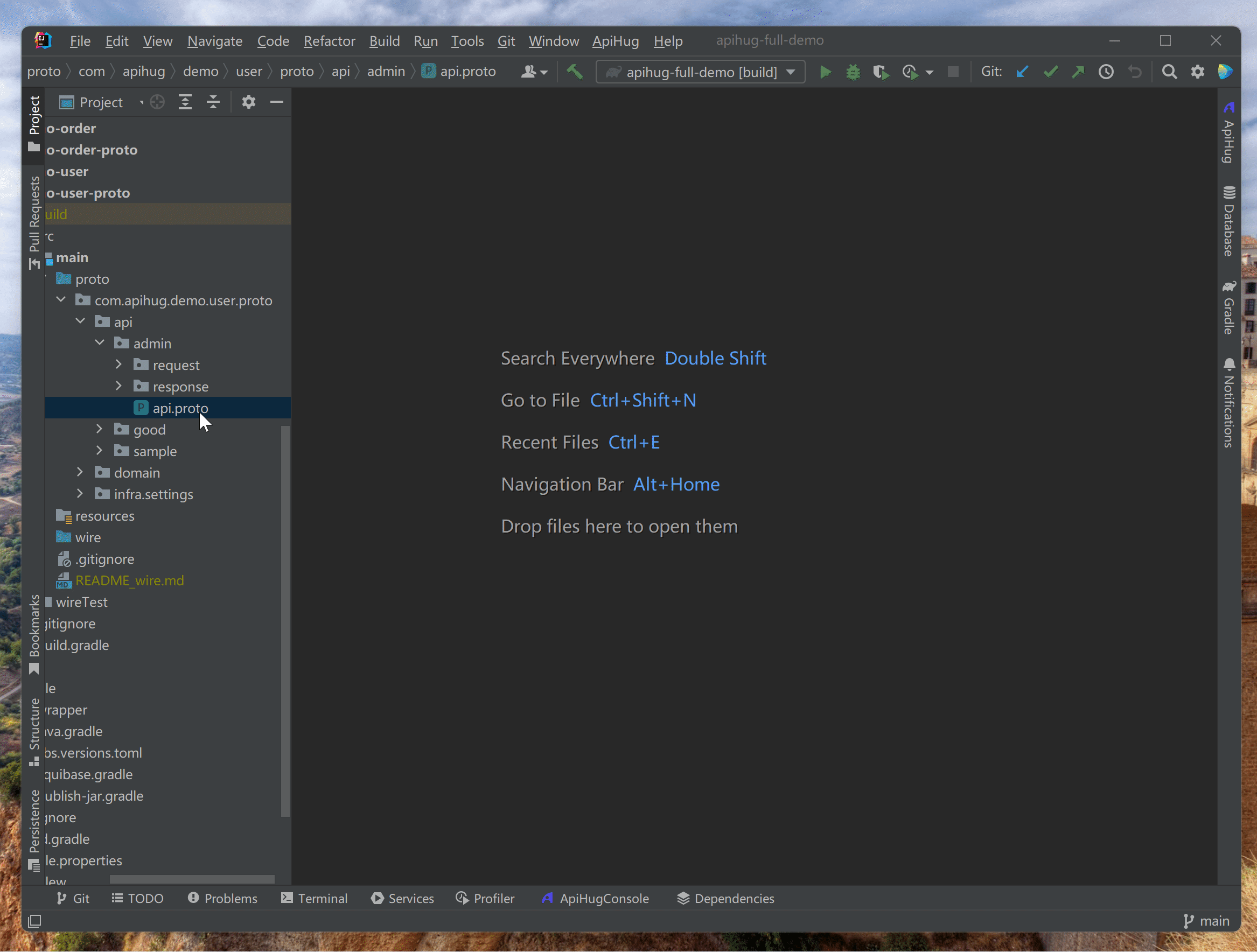
Edit Enum
- Select
option (hope.domain.kind) = ENUM;kind proto file - right click(shortcut), show up
ApiHugmenu context Add Enum: Add a new EnumAdd Enum Item: Add a Enum Item
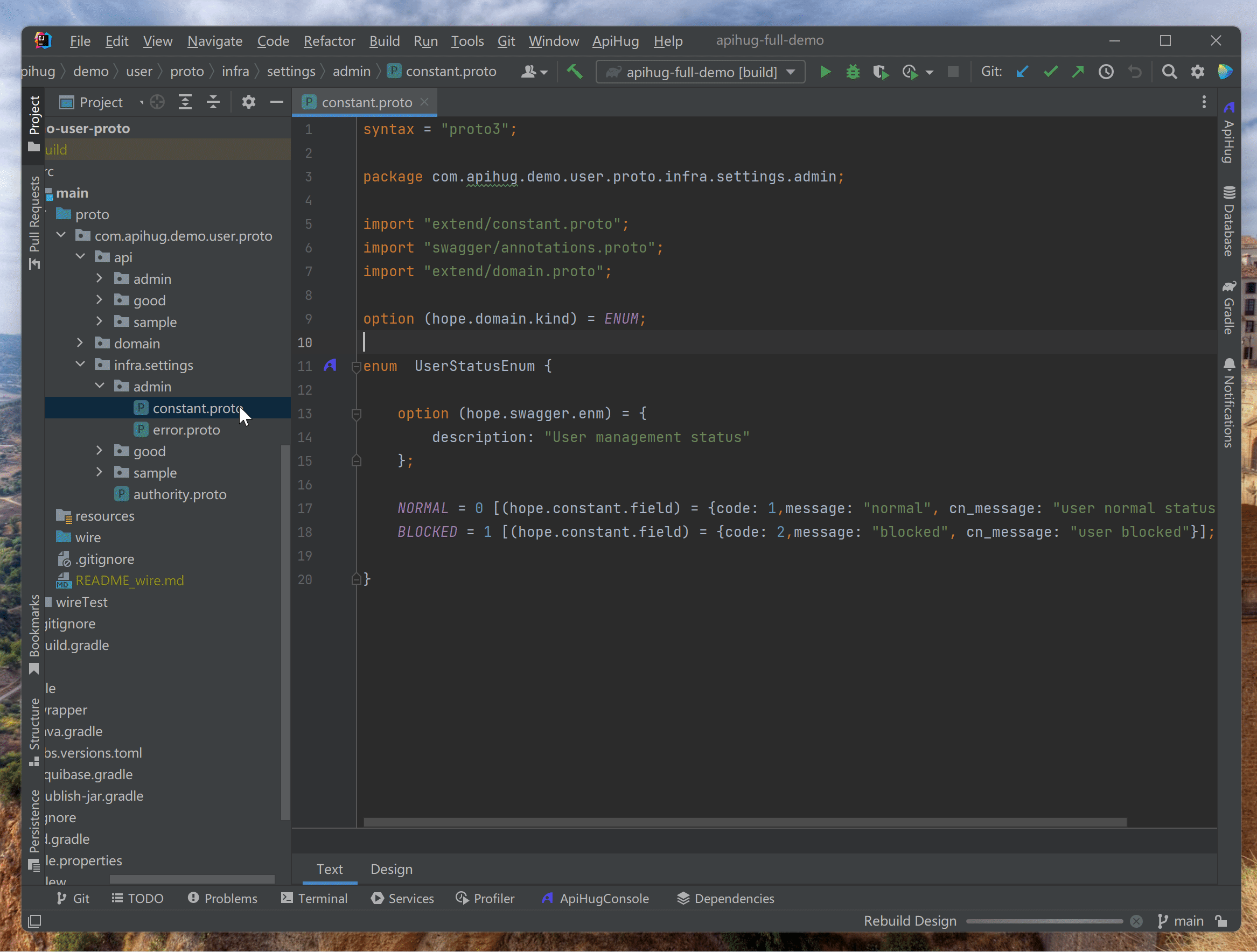
Edit Error
- Select
option (hope.domain.kind) = ERROR;kind proto file - right click(shortcut), show up
ApiHugmenu context Add Error: Add a new ErrorAdd Error Item: Add a Error Item
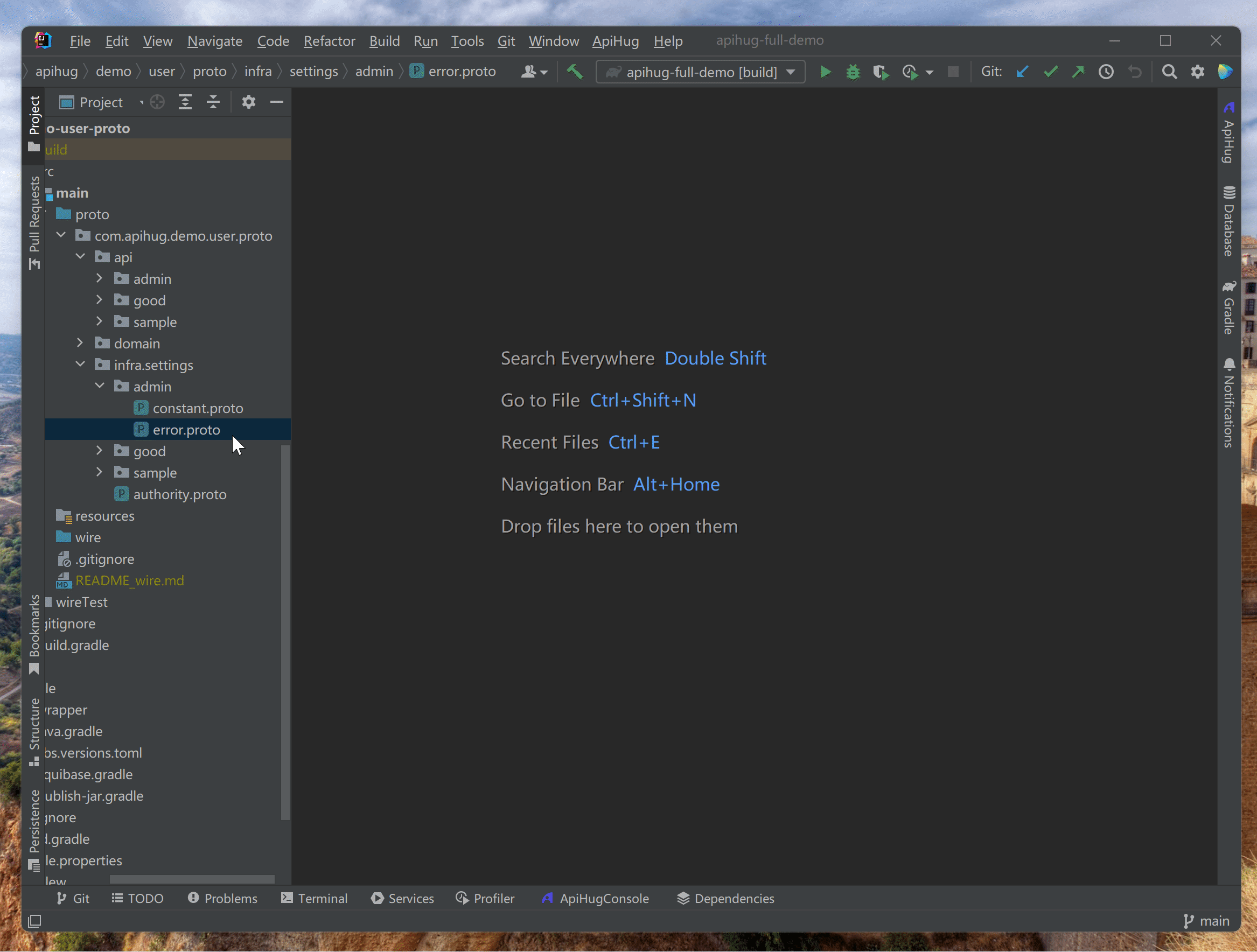
Edit Entity
- Select
option (hope.domain.kind) = ENTITY;kind proto file - right click(shortcut), show up
ApiHugmenu context Add Entity: Add a new EntityAdd Column: Add a new Column