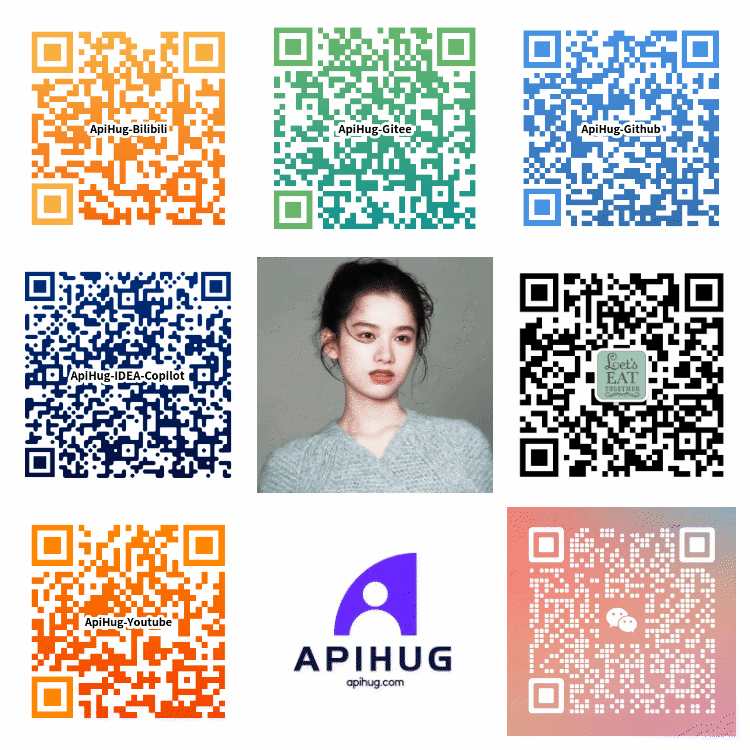- Milestone
- Milestone of 2024-05-10
Milestone
Milestone of 2024-05-10
With SDK [0.9.9-RELEASE] and plugin [0.4.0]
Since 2024-05-10, this upgrade may introduce code broken!
This milestone for the eventually SDK 1.0.0 release preparation;
Rename cn_message to message2
Remove the support for cn_message use the message2 instead for the constant option;
message Meta {
//this is the code of this constant, without the offset
//the framework will hand this stuff
int32 code = 1;
// this is the description of this constant
// this should be primary language supported(for example english)
string message = 2;
// Deprecated since 2024-05-08 from logic
// Then will be removed before 1.0.0 official version
// eventually use the i18n to solve this issue
string cn_message = 3 [deprecated = true];
// this is another description of this constant
// This will be the second language supported(for example chinese)
string message2 = 4;
// those for the error extension
// if this set then this will
Error error = 5;
}Migration steps
Prepare

- upgrade the IDEA plugin to
0.4.0+ - upgrade the SDK to
0.9.8-RELEASE+ - open file:
{PROJECT}/gradle/libs.versions.toml - find and update:
apihug = "OLD_VERSION"->0.9.8-RELEASE+
Code change
- reload the gradle
- exist-enum wire class will report error
descriptionZhCNoverwrite illegal; - try to find all the
setDescriptionZhCNof the enum replace them withsetDescription2; (for error description upgrade) - try to find all the
descriptionZhCNof the enum replace them withdescription2; (for enum description upgrade) - change all the
cn_messageinprototomessage2, as thecn_messagewill be removed soon.
after all the error gone, then rebuild, everything goes well again!
New Feature
Support Entity Column Name Customization
in the hope-wire.json define:
{
"persistence": {
"identifyType": "LONG",
"tenantType": "LONG",
"format": "CAMEL",
"upper": "UPPER"
}
}Format:
DEFAULT: as old framework, convert toSNAKEstyleCAMEL:myVariableNameSNAKE:my_variable_name
Upper:
DEFAULT:as old framework, convert toUPPERstyleUPPER:name->NAMELOWER:NAME->nameCAPITALIZE:userName->UserName- Exception: if you set column name manually in the proto already, this will always be the highest priority!
hope.common.persistence.plugin.NameMappingStrategyclient plugin to rename the column name.
case 3, the column will always be MY_USER_NAME as manually set as: name: "MY_USER_NAME";
string user_name = 1 [(hope.persistence.column) = {
name: "MY_USER_NAME",
description: "name of the account",
nullable: FALSE,
updatable: FALSE,
length: {
value: 32
},
type: VARCHAR
}];Support Only Proto Build Strategy
Latest Plugin(since 0.4.0), project template will introduce build proto modules only flag.
But if your project already exist please follow this to update to support, as this only some gradle tricky.
open: {PROJECT}/settings.gradle:
- replace
YOUR_PROTO_MODULEwith your proto module; - replace
YOUR_APP_MODULEwith your app module;
def onlyProto = System.getProperty("onlyProto")?.toString();
if(onlyProto ==null){
onlyProto = System.getenv('onlyProto')?.toString();
}
// If onlyProto property is not set or is not a valid boolean, default to false
// `-DonlyProto=true` to enable this
onlyProto = onlyProto != null ? onlyProto.toBoolean() : false
// Include
include('YOUR_PROTO_MODULE')
if(!onlyProto) {
include('YOUR_APP_MODULE')
}else{
logger.quiet "-DonlyProto=true so no app modules will be included"
}
Then you can use this shell: gradlew clean build -x test -x wireTest -DonlyProto=true,
to build your proto modules quickly, especially when you has broken update in the proto!